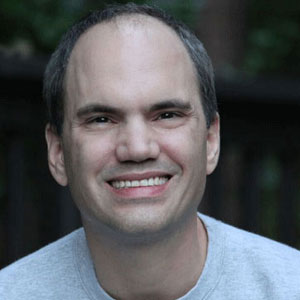THANK YOU FOR SUBSCRIBING

From Spam to Spotlight: Winning with Yahoo and Google's Deliverability
Kim Peretti, Chief Customer Officer at Klaviyo

By now, you’ve probably heard about Yahoo and Google’s new email sender requirements that have gone into effect. If not, we have everything you need to know in order to prepare for the changes and ensure your brand is compliant..
Ultimately, the new requirements from Yahoo and Google affect every brand that sends marketing emails. While the updates have mainly been directed towards bulk senders, don’t let that terminology trick you into thinking the new requirements don’t apply to you because chances are they do. To be classified as a bulk sender, a brand needs to send more than five thousand emails per day, which sounds like a lot but really isn’t. Considering the volume of automated messages recommended for a healthy retention marketing program, most online retailers will hit five thousand emails per day at least once a month, especially during peak times..
Now, let’s discuss timing. Below, we’ve outlined all of the key dates you need to know..
So, let’s examine the changes and what brands can do to prepare..
The Three Big Things.
If your brand meets the bulk sender requirements, there are three main requirements you have to satisfy..
Set up DMARC authentication for your sending domain.
DMARC is a standard email authentication method that helps prevent hackers and other attackers from impersonating an organization and its domain. It also lets companies request reports from email services to help them identify possible authentication issues and malicious activity for messages sent from their domain..
Here’s the nitty gritty. DMARC authentication is set up in your DNS provider, such as GoDaddy or Cloudflare. If you do not already have a DMARC policy in place, configure a DMARC policy* on your root domain that contains the following:.
● v=DMARC1.
● p=none.
● Recommended but not required: set a rua tag with a valid email address to receive DMARC reports (for example, “rua=mailto:dmarc-reports@mybrand.com”).
If you already have a DMARC policy in place, you don’t need to change your p tag value. Ensure you have a rua tag set up with a valid email address in your policy..
Align your “from” header with your domain.
Bulk senders now need their own sending domain–meaning they can no longer use a shared domain. The domain in the “from” header (what subscribers see in their inbox) must align with their sending domain to comply with DMARC alignment. For example, if your branded sending domain is send.kvyodc.com, the root domain would be kyyodc.com, and using hello@kvyodc.com as your “from” address would align with the root domain. .
Avoid using your sending subdomain in your “from” address because you cannot configure an inbox for responses on this subdomain. In this example, you would avoid sending emails from info@send.kvyodc.com. Other subdomains that are not being used for sending are fine to use as your “from” address, like hello@notifications.kvyodc.com. Be sure to double-check all friendly “from” addresses for alignment in your flow emails and campaigns..
Make unsubscribing easier and cleaner
This requirement is two-fold. .
1. Your marketing emails must include a method to unsubscribe in just one step. .
2. There must also be an unsubscribe link in the message body (but that link does not have to be one-click to unsubscribe)..
As consumers, we all know it can be a huge pain to take more than 30 seconds to unsubscribe from a brand’s email list. The best practice for brands is to provide a clearly visible unsubscribe link and a short journey to no longer receive emails. Doing so will improve deliverability scores, sender reputation, and customer engagement..
A Closer Look at Google’s Guidelines.
Google has a new set of requirements for all senders and some extras for bulk senders–those who send 5K or more emails daily to Google accounts. Remember that Google will include personal accounts ending in @gmail.com and @googlemail.com. All traffic from a given sender, including transactional emails, will count towards that 5K threshold, so you may be closer to that 5K threshold than you realize.
While the updates have mainly been directed towards bulk senders, don’t let that terminology trick you into thinking the new requirements don’t apply to you because chances are they do.
Keep Spam Rates Low.
If a brand is smart, it will always try to keep its spam complaints as low as possible to avoid going into the spam folder. Now, Google is requiring businesses to keep them under 0.10%. Luckily, it has a tool to help–use Google’s Postmaster Tools to monitor spam complaint rates..
Don’t Impersonate Gmail “From:” Headers.
This requirement should only impact entrepreneurs who are just taking their business off the ground and don’t yet have their domain. For those using gmail.com or googlemail.com in their “from” address, their emails will end up in the spam folder. This is a good motivation for businesses to invest in their domain to build their brand reputation with inbox providers and gain customer recognition..
The new requirements from Yahoo and Google will apply to all online businesses and will ultimately benefit everyone who has an email inbox. The goal is less spam..
For everyone who abides by these new requirements, that means their target audience is more likely to see their emails than ever before. Less junk in an inbox translates to higher visibility for relevant messages. It might be frustrating now, but following through on the new requirements will help brands build a smarter, more effective digital relationship with their customers.